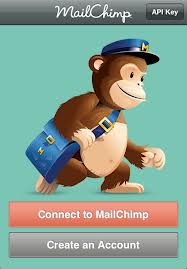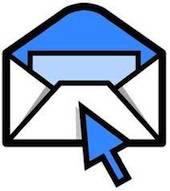 Are you struggling to create online Forms? Looking for an easy, simple way to design free Subscribe Forms and create great Optin Forms online? Here’s how to make free web forms using the MailChimp Form Design Software called ‘Create Forms’.
Are you struggling to create online Forms? Looking for an easy, simple way to design free Subscribe Forms and create great Optin Forms online? Here’s how to make free web forms using the MailChimp Form Design Software called ‘Create Forms’.
Warning: It’s not easy, unless you know how. But no worries! This article collects together all the relevant articles from MailChimp’s Subscribe Form Support, and puts them all together, into one place – plus….and this is the real clincher: lots of must-have additional info that I got via some frantic to-and-fro emails with their Support staff. Continue reading