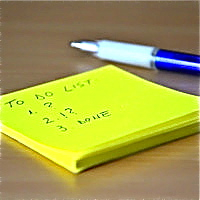 If you are learning any new work activity from home, you need to be focused and organized. When we have a job in an office or factory or anywhere other than home, other people give us work to do, or they tell us what we have to do. We only have to worry about getting it done, not what to do, or how to do it. They also (very helpfully) take care of making sure we actually do the work, as well.
If you are learning any new work activity from home, you need to be focused and organized. When we have a job in an office or factory or anywhere other than home, other people give us work to do, or they tell us what we have to do. We only have to worry about getting it done, not what to do, or how to do it. They also (very helpfully) take care of making sure we actually do the work, as well.
When you are learning marketing and working from home, you have to organize your own working day.
You absolutely have to be your own Boss
You need to develop the skills of self discipline, self motivation, and be able to organize your working day to maximize your productivity. It’s so easy to wake up with good intentions to do lots of work, and you even know what you will do, and you think you have a whole day to do it all in – but, at the end of the day you are exhausted, and feel like you’ve learned nothing, and achieved nothing.
I know! I can still do that sometimes. And it makes me feel as if I’m a failure, and no one enjoys that feeling.
If you are trying to learn marketing from home, the first thing you’ll discover is that there’s a vast ocean of information you have to get your head around. It’s very easy to feel swamped, and that you’re drowning in information over-load. Plus, the number and variety of new skills you have to learn and understand can be mind-numbing.
On top of that, for a large part of your day, you have to somehow keep your ‘home life’ separate from your work and study life, and that’s not easy.
It can seem endless. Believe me, it’s not. And you don’t have to know everything about everything, either.
And, Hey! It’s lots of fun!
It really is. And eventually you do realize that somewhere along the line, you’ve managed to learn a stack of useful information . And that’s a good feeling to have.
During my learning phase of collecting information, (and online freebies), I didn’t have a problem with organizing my working day, I just went wherever the surfing trail led me.
But now I’m past that phase and into the transition period of starting up this blog, and also launching my other ‘Trainer Wheels’ website, Addiction Rehab Now. I now require a higher level of organization and discipline to get the most productivity out of my working day.
Of course I’m still learning, but now I’m writing and setting up websites too. It’s taken me a while to work out the best way to organize my day so i end up getting some sense of achievement, and not get over-whelmed with all the things that I need to do each day.
Here’s what to do: : Make Your Own Work Sheet.
Just a side note: If you are new to online marketing, you may not know, yet, why commenting on other people’s websites, and other actions I mention here below, are important. Please accept for now that they are, and I’ll explain the marketing aspects of making money online, later in other articles.
Work Sheet
DURING the day, I type out a Word document (or add to the one I already have) noting:
- what I learn, as soon as I learn it
- All the things I need to know more about – this is anything I find in my research that I don’t understand yet, but need to be able to do on my sites, or add to my marketing knowledge.
- All the things I need to fix on my own sites – such as broken links, too long meta descriptions
- adding what I know I learned, but forgot to add earlier in the day – a quick Catchup and Review process
- a note about other people or sites that I find, that I should target for my comments: they should be high ranking sites with good content, in the same topic area as your own site, and with a Comment box (obviously).
- A record of any questions I’ve asked on Internet marketing Forums to (a) get information I need, and (b) to put a link to my website in my ‘signature’ on that forum. It’s always good to leave a link back to your own website whenever and wherever you can.
- A note about any potential ‘Topics for Articles’ I get from my researching and learning through the day
- A note of any new website I come across that has something which I’d like to know how to do, or copy: such as an attractive WordPress theme, or a good design layout, or good content I can learn from
- Any website I’d like to try to get a Backlink from (a Backlink is a link on a website that is not your own site, but that links back to (links with) your site. When someone clicks on that link (backlink) on the other website, they arrive at your place – and that’s what you want – lots of lovely visitors!
Extra Tip for Writers
If I’ve just learned something new that would be a good idea, and a useful topic to tell my readers about, I usually write a paragraph or two about it right then, while it’s still fresh in my mind. This is a good habit to get into because usually, if I’ve just learned how to do it myself, I can still remember what I had trouble with, and how I solved any problems.
I will be able to explain all of the steps I went through, because I’ve just done them all myself. If I wait, and write the whole post later on, from memory, I will probably have learned a few more things about that subject. Therefore, I could easily forget and miss out some of the ‘obvious’ steps that can trip up beginners – because by then I wouldn’t be a beginner anymore.
And that’s what this blog is all about: to help you, my readers, learn how to make money online and to avoid some to the pit falls that I encounter, so you can have an easier, smoother, and faster ride.
This habit has another good thing going for it: when I’m deciding what I should write about each day, I go to my list of Potential Topics, and I already have a paragraph or two to kick- start the writing process. That is a great help to get the creative side of my brain going.
Back on Topic!
Whenever I’ve got the basics down about any given new topic idea on my Work Sheet, I transfer my Topic ideas from my daytime work sheet, to a separate Topics folder. This keeps my Work Sheet organized and focused only on new information and Things to Do.
Prioritize Your Tasks With Color Coding
In my own personal To Do List, I make all the most important To Do tasks, Blue; and I leave the less important tasks un-formatted.
I keep moving the most important tasks at the top of the list.
If I learn about a topic I want to write a Post about, or have a bright idea for a good Post Topic, I put it on the list, and highlight the first word or two in Yellow highlight.
Whenever I successfully complete a task, I change it’s color to Orange, italics, and Double Strike through , and move them to the foot of my list. I don’t delete them because keeping them, allows me to see all the useful things I’ve already learned to do.
Your Completed list soon becomes an impressive list of achievements, and that’s a great motivator. It’s also a record of Tasks completed if I ever remember a task I needed to do, but can’t remember if I actually did it.
I can see at a glance, the things I need to do today, the things I need to do next after that, and things I can write a Post about.
My last Organizing Tip:
Before I turn off my computer each night, I review my Work Sheet document to make sure I don’t need to clarify anything, or add anything I forgot to put down earlier.
I do this because I’ve learned that after I’ve had dinner, and relaxed, and woken up next day, it’s easy to forget exactly what I intended to do from the night before, and that really is a waste of your previous day’s hard work.
My very last tip of the day is to leave that Work Sheet document open when shutting down the computer. Then, that document will appear first thing in the morning when I fire up my computer – fresh, eager, and ready to face a brand new ‘Learn Marketing From Home’ Day of Internet Empire Building…….
Update: Since writing this post, I have discovered another great way to organize your day – and your life. It’s a free Note Taker app called Evernote.
I wrote a Review about it here: EverNote: Simply the Best which also compares it with the other free Note Taking apps available. Check it out and see if it will help you stay focused and well organized. It has helped me.


Simply want to say your article is as astonishing.
The clarity for your submit is just nice and that i can assume you are an expert in this subject.
Fine together with your permission let me to grasp your RSS feed to
stay updated with forthcoming post. Thank you a
million and please carry on the rewarding work.
Thanks Effie, glad you find it useful.
If you want to subscribe to my RSS feed, there are RSS icons in the right hand sidebar of the website. Just click on one of the RSS icons and follow the instructions, and you will automatically receive updates for all my articles, as soon as I post them.
As for being an expert…well…I currently have a problem with the Commentluv plugin that is supposed to give you a live link to your own latest article at the end of your Comment. It’s not working properly, and the links are not active – I’m in touch with the makers of Commentluv but so far it hasn’t been sorted out.
Hopefully, that will be working properly again soon.
Carol.
Running a home business can be somewhat challenging at times and it’s a well known fact that the better organized you are, the smoother your business will tend to run. So in order to prevent organizing home office nightmares, here are some easy tips to help you keep your home office under control.
Welcome. Yes working from home can be a bit of a nightmare. You think it’s going to be great, and it is, but you have to have some self discipline and organization or you find you can never get anything done.
Carol
Thanks for sharing this info. I think that the more people you can get to subscribe to your feeds the better your traffic will become. This is one of the best ways to draw traffic and help share your message with more people!
Yes Adam, getting lots of people to subscribe to my feed is an excellent idea – everyone should do it!