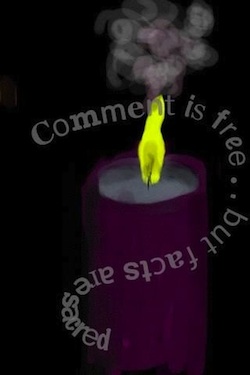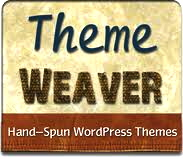One of the best features of Weaver II WordPress Theme is the large number of Layout Options it offers. The term Layouts in web design includes design features such as, the number of sidebars you have, the location of sidebars (right or left), the width of sidebars, single or double sidebars, and the width of your Content Areas (where you write your stuff).
You probably know what Fonts are already, but anyway: Fonts are the style of the letters of your text, and also the Size of the text. I’ll cover Weaver Font Options after I’ve covered Weaver Layouts. Continue reading