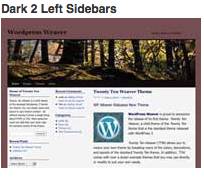Online security can be improved at no cost, by you, today. Yes! Before you spend thousands on expensive site security software programs, or high priced cyber security software, make your Passwords strong, secure and unbreakable.
Online security can be improved at no cost, by you, today. Yes! Before you spend thousands on expensive site security software programs, or high priced cyber security software, make your Passwords strong, secure and unbreakable.
We all use Passwords, we all need Passwords, and most of us know we should be doing things differently – doing things better. But most of us don’t. If you mention Passwords, most people Groan. Why?
Because we all know what the problem is: The big problem that we all face is HOW TO REMEMBER impossibly long and complex Passwords that have letters, numbers, characters etc etc. It seems to be all too difficult.
But…Good News friends! Not any more! I’ve discovered a really cool way to make mega-strength Passwords that you CAN remember! Continue reading